Parts of a Window
Learn about the terms used in describing the anatomy of a window.
Learn About the Components of a Window
Replacing the old, leaky windows in your home with Marvin Replacement windows can keep your comfortable all year long. We custom-build windows and patio doors for each home. As you begin researching windows, learn more about common window parts and the parts that go into different types of windows.
Common Window Parts
Click on a photo to learn about the different parts of a common window

Frame
The stationary portion of a window that surrounds either the glass (direct glaze) or the sash (operating or stationary). There are three components to the frame: the header across the top, the jambs down each side, and the sill across the bottom.
Low E Glass
E stands for emissivity, which is a material’s ability to radiate energy. The number following the “E” indicate the number of metallic layers. Marvin Replacement windows and doors have four choices of Low E coatings. The coatings are thin metallic layers designed to reflect heat.
Divided Lites
Divided lites are an option to replicate historical window designs. Windows used to have separate pieces of glass glazed between muntin bars. Marvin Replacement offers Simulated Divided Lites (SDLs) and Grills Between the Glass (GBGs). SDLs get permanently adhered to the outside surface of the glass to give the appearance of divided lites. GBGs appear in between the glass panes for easier cleaning.
Sill
The lower, horizontal piece of a window or exterior door frame that supports the frame.
Sash
The operating and/or stationary portion of the window that holds the glass and is separate from the frame.
Window Parts for Different Window Types
Double Hung + Single Hung
Casement
Slider
Awning
Bay
Bow
Round Top
Single Hung + Double Hung Window Parts
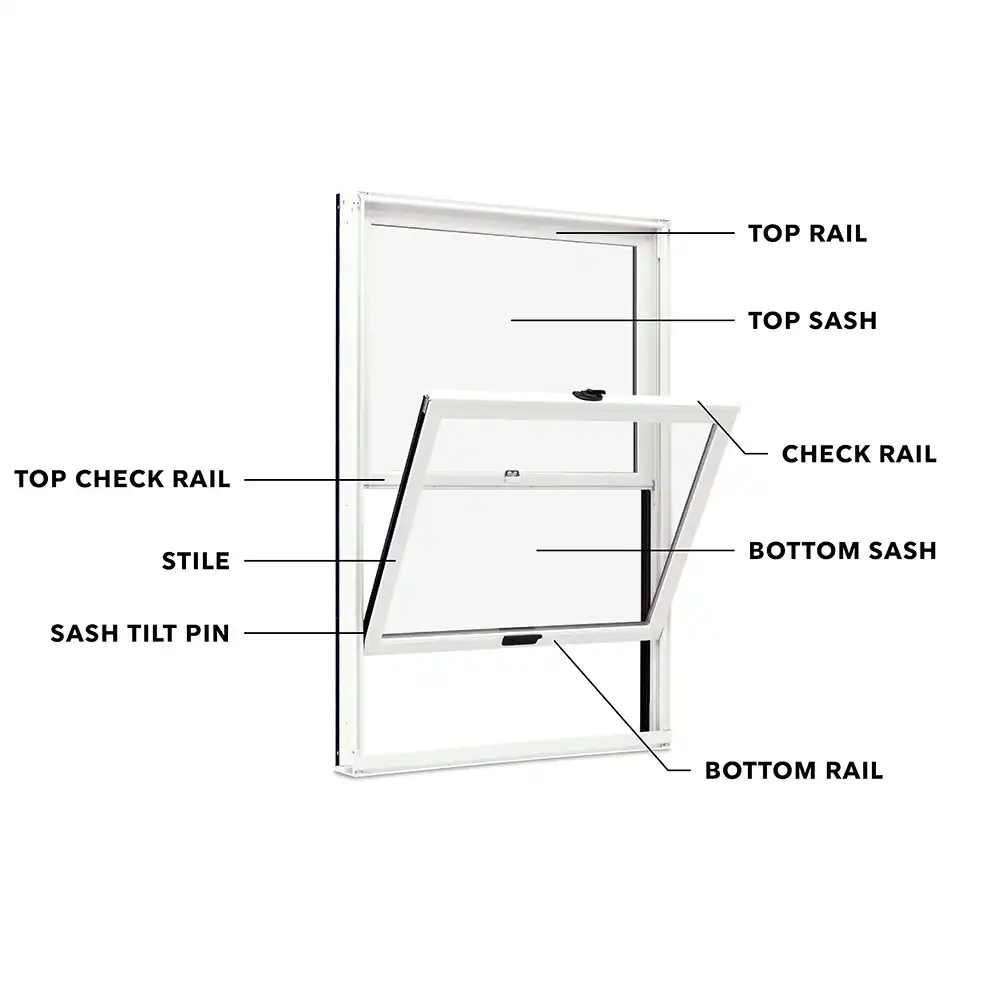
Bottom Rail
The lower horizontal part of the bottom sash of a single hung or double hung window.
Bottom Sash
The lower part of a single hung or double hung window that slides up and down to open.
Check Rail
The two rails that meet in the middle of a single hung and a double hung window is called a check rail.
Sash Tilt Pin
A sash tilt pin is the mechanism on single hung and double hung windows that allows the sash to tilt into a room for easy cleaning. It can also be called a cam pivot.
Top Check Rail
The top check rail is the bottom rail of the top sash in a single hung and double hung window.
Top Rail
The upper horizontal component of a window sash.
Top Sash
A sash is the part of the window that holds the glass. A sash opens and closes. Single hung and double hung windows have a top sash and a bottom sash. Both sash slide open and close with a double hung window. Only the bottom sash moves with a single hung window.
Stile
A stile is a vertical member of the framework of a sash, door, screen, or other panel assembly.
You May Also Like

Types of Window Glass
There are several types of window glass and options to choose. Learn how specific types of glass can benefit your home. Marvin Replacement can tailor glass options to fit your home the best.
Window Glass Types
When to Replace Your Windows
On installation day, our team of installers will arrive at your home to remove your old windows and install your new ones.
When to Replace Windows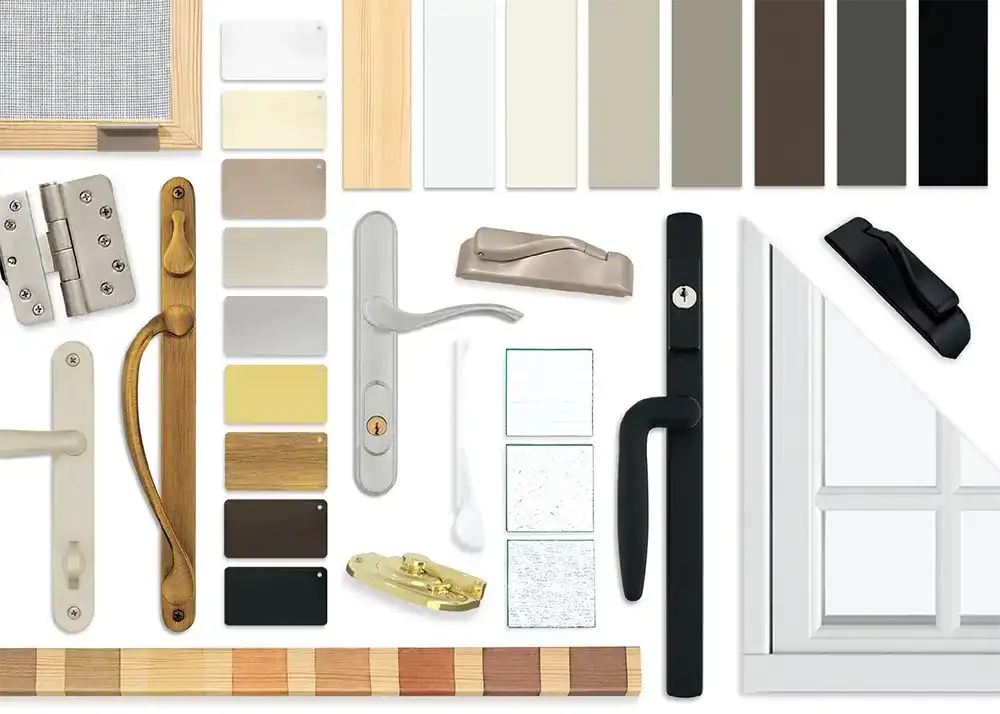
Window Features + Options
Discover the different design and feature options for your windows. View our window color options, hardware styles, and screen choices.
Window Features + Options